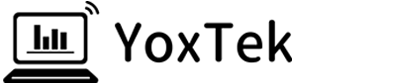Frequently Asked Questions
Delivery
When you add an item to your cart, you’ll be asked to choose a shipping speed. After that, we’ll show you the promised arrival date for your item – and we stand by that. Bad weather and carrier delays can happen, but if your order doesn’t get there on time and you’re not satisfied, neither are we. Please contact us – we’re here to help.
We offer free shipping globaly on orders greater than $100 before taxes and after any discounts are applied.
We use a variety of shipping carriers, including Postal Service,DHL, UPS and FedEx. We determine which carrier to use for your order based on a variety of factors, such as products purchased, shipping address, size/weight of the order and delivery speed selected.
We don’t offer pick-up options because our efficient shipping operations and global network make individual pickups logistically difficult.
We’re sorry, but because of our production process, we can’t accommodate special shipping requests.
Right now we can’t, but we’re looking into how we can ship to military addresses.
We want to offer the best product range to all our customers, so some of the items you see might be stocked in different warehouses.
In North America, Europe, and Asia, we operate multiple warehouses to efficiently fulfill your orders. We carefully select the shipping location based on your proximity and stock availability, ensuring timely delivery.
Don’t worry, no matter which warehouse your items are coming from, there’ll be no additional postage fees.
Once your order ships, we’ll send you a shipment confirmation email that includes the delivery method, estimated arrival date and other tracking details (if available). You can also go to your order history to look up tracking info.
Packages are delivered by 8pm in your time zone daily. If it is not yet 8pm you can view your tracking information in your Order History under My Account. You can also contact us at any time, and we’ll be glad to assist.
If the carrier was unable to deliver your order and it was returned to our warehouses, please contact us – we’re here to help.
Order Issues
Once payment for your order is received, we’ll send an order confirmation to the email address associated with your YoxTek account. Once your order ships, you’ll receive an email notification with a tracking number.
You can view your order status 24 hours a day from your Order History page:
- Log in to your YoxTek account.
- Click My Account > Order History & Reorder. All of your orders to date are displayed. Review the Status field to determine if your order has shipped – if so, you’ll also see the tracking number.
If something doesn’t seem right, contact us and we’ll get to the bottom of it.
For most products, yes – up until we start processing your order.
Here’s what you can do yourself within My Account under order history: Cancel an order & Change the shipping address
( Note: If the View/Edit Order button is not available, it is not possible to edit or cancel your order. If an item was successfully canceled, a refund for the amount of the item will be issued to the payment method used. )
Or contact us to change the following: the last name of the recipient or the company name, the quantity, or shipping speed.
Order status and tracking are available from your Order History: Click on My Account (If you are not signed in already, you will be prompted to do so), then Select Order History.
Getting your order to you in the time we promised is our priority.
If it’s past the delivery date, and you have not received it, please contact us right away, and we’ll do our very best to make it right.
Our goal is love at first sight. If you have any questions or concerns with your order, we want to know and we want to help. Please contact us – we are available by WhatsApp, email, the contact form, or through our social media channels.
We apologize if an item is incorrect from your order. Please reach out to us for the return address and promptly send the item back. We’ll cover the return postage and send the correct items to you as soon as possible
We apologize if an item is missing from your order. Here’s what could’ve happened:
– We may have sent your items in separate parcels. Please check your emails to see if any of your items will be arriving separately. You can also see if your order has been split into more than one parcel in ‘My Orders‘.
– The item you ordered may have been out of stock – it’s worth checking your emails (including your junk/spam) to see if we’ve sent you an email about this.
– If you’ve placed multiple orders within a few days of each other that qualify for free delivery and are being shipped to the same delivery address, your orders may have been combined into one parcel. You’ll be able to see whether they’ve been shipped together if the tracking information for each of the orders you’ve placed is the same.
– If some of your items are being shipped from another warehouse, their delivery times may differ, so it’s worth checking your expected delivery date and tracking in ‘My Orders‘.*
If you’ve received all your parcels and something you ordered is missing, please contact us within 30 days of your order being delivered.
Just one more thing…
*We aim to meet our delivery promise, but delays and changes may happen – please see our Ts&Cs section for more info.
Technical
– Changing details
- Log into your account by clicking on the person icon in the top right-hand corner of the page or click “My Account” section at the bottom of the website.
- Once you’re logged into your account, you can make as many changes to your account information as you’d like:
Password – When you click ‘Change Password’ you’ll be asked to enter your old password and your new password. Make sure the new password you’re entering is at least 8 characters long.
Email address – Click ‘My Details’ and enter the email address you’d like to be contacted on.
Delivery Address – Select ‘Address Book’ from the column on the left-hand side and ‘Add New Address’. If this is your preferred delivery address, remember to set it as your default.
Payment Method – When you click the ‘Payment Methods’ tab, you’ll see a list of payment methods already linked to your account. Here you can ‘Add a new payment method’ and make changes to the payment methods you have linked to your account.
Contact Preferences – Click ‘Contact Preferences’ on the left-hand side and you’ll be able to select how you’d like to be kept in the loop with our latest exclusives and promotions.
- Once you’ve made the relevant changes to your account information, remember to save them. Any changes you make to your account will not affect the details of any orders you’ve already placed.
– Forgotten password
If you’ve forgotten your password, it’s really simple to get back into your account.
Head over to our sign in page.
Follow the ‘Forgot password?’ link and enter your email address.
We’ll then email you a link directly to your registered email address to reset your password.
Can’t find the email? We recommend checking your spam or junk folder. Make sure to also check the inbox of any other email address that may be linked to your account.
– Deleting your account
Remember, you need to be registered with YoxTek to be able to shop with us, and you won’t be able to reverse deleting an account.
If you’ve decided that you want to delete your account with us, here’s how to do it:
og in to your account and go to your account page. Then, press on the cog icon (top right-hand corner), where you’ll see the option to delete your account. Select this option, and then follow the steps as described on screen.
If you can’t delete your account, please get in touch with our Customer Care team and confirm at least two pieces of the following information:
Your date of birth;
Your billing address;
Your registered email address.
Once you have confirmed this, we’ll be able proceed with deleting your account.
– Opt out of receiving our newsletters and updates
If you’d rather take a break and unsubscribe from our newsletters and updates, you can click the ‘Unsubscribe’ button in one of our marketing emails.
Please note, once you unsubscribe, it can take up to 7 days for the change to take effect.
If you’ve added something to your shopping bag, it will be reserved for 60 minutes. After 60 minutes it may be removed so other customers can buy it.
The item will automatically be moved into your ‘Saved Items’ so you can add it back to your bag if it’s still in stock.
If you find something has disappeared within 60 minutes, this may be because you’re using the back button on your browser to navigate. Instead, use the grey ‘Continue shopping’ button. You can also try refreshing the page.
If you’ve subscribed to our updates in the ‘Contact Preferences’ tab in your account and are still not getting any emails from us, here’s what you can do:
Check your junk mail.
Your email software may be marking our emails as junk mail. To stop this from happening, please add yoxtek@yoxtek.com to your email address book.
Check your notifications are switched on.
Check your email address.
Make sure you typed in the correct email address when you signed up with us. Just sign in to your account (if you can remember which email address you used) to check this.
If after this you’re still having trouble, contact us with as much info about the issue as possible – we’ll be happy to help.
Returns & Refunds
Go to ‘My Account‘ and access ‘My Orders‘. Choose create return for the order you wish to return. Need to return items from multiple orders? No worries – all eligible items for return will be displayed on your screen. Select the items you’re returning and provide the reasons for return, then contact us for the return address. For further information, please consult our Return Policy.
We aim to refund you within 14 days of receiving the returned item. The refund will be issued to your original payment method. This typically takes 10 working days, depending on your payment provider.
Just one more thing…
Disclaimer: our website contains links to websites owned and operated by third parties; these are provided solely for your convenience. YoxTek have no control over these sites and are not responsible for their content or availability.
As an online business, our prices change in response to product upgrades, stock availability, and customer demand. In this cases we do not offer refunds for price differences.
Your delivery charge will be refunded in some circumstances. For example: if your entire order was faulty or incorrect, or if your order has been cancelled.
You can read more in our Return and Refund policy here.
Your refund will still go back onto the card details used on your order as long as the card account is still open.
When a card is lost, stolen or cancelled, we can still refund that card. We cannot refund your order to a different card.
We’re really sorry if we’ve made a mistake with your refund!
If this is the case please get in touch with us and we’ll try and sort it out for you as soon as possible. Please make sure that you include your order number and any item details relating to the refund when you get in touch.
Before you contact us, there are a couple of things that may affect the amount you have been refunded:
The delivery charge, which is only refunded for cancelled orders or if the goods are faulty.
Any discounts that were applied at the time of sale, which may not now be applicable.
We’re not able to offer an exchange on returned items and all returned items will be refunded once they’ve been received by our warehouse. If you need a different size or colour of an item, then you’ll need to place a new order. If you received the wrong item or if the item was faulty but you still want to receive the correct item, please proceed by placing a new order.
Payments & Promotions
You can use any of the payment types listed below to pay for your order. We take your security very seriously, therefore your details are safe with us.
Please see below the payment methods we accept:
We also take fraud very seriously too, so all credit and debit card holders are subject to validation and authorisation by both us and the card issuer. To better protect our customers when making online payments by card you may be presented with 3D secure security measures when paying. This is dependent on your bank issuer and may require you to enter a password or get a security code via email or phone.
- Place your order again
If your payment has been declined, then you’ll need to place your order again. We’re not able to reinstate an order once the payment has been declined.
- Make the relevant checks
To help ensure your order is not declined when placing a new order we suggest checking the following:
– Check the card details on your YoxTek account to make sure the information is correct, e.g. the expiry date or your billing address.
– Make sure you enter the security code correctly – that’s the three digit number on the back of your card.
– Your card issuer may have declined your payment – as they don’t tell us the reason for this, it’s best to check with them or contact your bank.
If you’ve checked all of the above, try paying with another card.
- Next steps
If your payment has been declined through the 3D secure security measures you’ll need to contact your bank for further information.
Whereas, if you’ve received an error message, please contact our Customer Care team with as many details as you can about the issue – including the error messages you receive, and we’ll try to resolve it as soon as we can.
The time at which you’ll be charged for your order will depend on the payment method you selected at checkout.
If your card is authorised, payment will be taken immediately and you will receive an email confirming that your order has been successful.
If your card is not authorised, payment will not be taken and we’ll email to let you know that your bank or card issuer wouldn’t authorise the payment.
Please remember that even if a payment isn’t authorised, it may look as if YoxTek has taken the money due to some card issuers placing a hold on your account for a short period.
You can pay using various currencies depending on the country you’re shopping from.
– How do I change my currency?
If you click on the flag icon in the top right corner of the page, the currency for your country will show in the “Currency” section.
If more than one currency is available, all of our prices will be displayed in the currency you select.
– What currency will I be charged in?
When you come to pay for your order, you’ll be charged in the currency you have selected. If your payment card is registered with a different currency to the one you’re purchasing in, then your bank will convert the price using their exchange rate.
We can’t guarantee that when you place your order you will or won’t be charged a fee – this charge comes directly from your bank and is outside of our control.. However, we’ve found that customers who shop with us in their own local currency seem to be less likely to be charged bank fees.
We’re working behind the scenes to look at ways to reduce the likelihood of being charged international transaction fees.
We’re always improving and are looking to offer some new payment methods over the coming months, as well as improving our existing ones. We hope this will reduce the impact and any costs of these charges.
Until that time, when you shop on YoxTek – we’d suggest using your local currency if possible.
Our customers’ security is really important to us and we’re committed to ensuring we keep our customers safe. In order to do this, we perform security checks on some orders.
If we’re unable to validate your order, we may get in touch to ask for a little more information from you.
Part of our security checks may leave a soft footprint. We don’t undertake any credit checks when confirming your order and rest assured these security checks won’t affect your credit rating.
In the unlikely event of unauthorised use of your card or payment method, you must report the transaction to your payment provider. We also recommend that you contact us – just get in touch with us.
Using a discount code on your order? You can only use one per order – this includes our free delivery codes.
We understand that our customers like to get their hands on a great deal from time to time.
It’s worth checking the website as we’re always running great promos where you can grab yourself a steal.
If it’s a discount code that you’re after – we send these to our customers in our newsletters. Sometimes you’ll spot a code on our Twitter or Facebook or the banner on our website too – keep your eyes peeled!
All our promo codes have specific terms and conditions you have to meet to be able to apply them to your order – you can view them for each code separately.
Most of our codes require you to either buy a specific number of items or spend a specific amount for the discount to apply.
Some promo codes will vary depending upon the products purchased and the promo code may apply a different discount to each item, e.g., ‘5% off item 1, 20% off item 2 and 50% off item 3’, you’ll see a breakdown of this at the checkout. If you need to make a return, you’ll see this reflected in any refunds you may receive.
Please note: if you place an order using such a promo code and then return an item that makes your order no longer meet the conditions of the promo code, the amount you’re refunded may be adjusted or no refund will be given.
It’s safer than it’s ever been to place an order with YoxTek.
We use one of the most secure online ordering systems on the market, and are constantly researching and improving our software to make sure we offer the highest possible security at all times.
We utilise industry-standard Secure Sockets Layer (SSL) technology to allow for the encryption of potentially sensitive information such as your name, address and other critically sensitive information like your credit card details. Information passed between your computer and our website cannot be read in the event someone else intercepts it.
This technology includes the following features:
Authentication – this assures your browser that your data is being sent to the correct computer server, and that the server is secure.
Encryption – this encodes the data, so that it cannot be read by anyone other than the secure server.
Data Integrity – this checks the data being transferred to ensure it has not been altered.
In the unlikely incidence of unauthorised use of your card you must report the incident immediately to your credit card provider in order to qualify for security protection.
Sales tax is included in our prices for every customer.
We’re sorry if you’ve been charged more than you were expecting for your order.
There are a couple of reasons why it may appear you’ve been charged more than you were expecting:
We charge you in the currency that is selected at the checkout when you place your order. If your local currency is different to the currency you selected at the checkout then your bank will convert the amount using their exchange rate. Next time you shop with us, click on the flag at the top right corner of any page, then select your country from the list if it isn’t already selected. If there is more than one currency available to you, you’ll be able to choose your currency here too. If only one currency is available, the currency will be displayed.
If you’ve used a promo code on your order, the discount may not apply to all of the items in your basket. There are certain exclusions with some promo codes.
If you still believe you’ve been overcharged for you order, then please get in touch with our Customer Care team and we’ll look into it further for you.